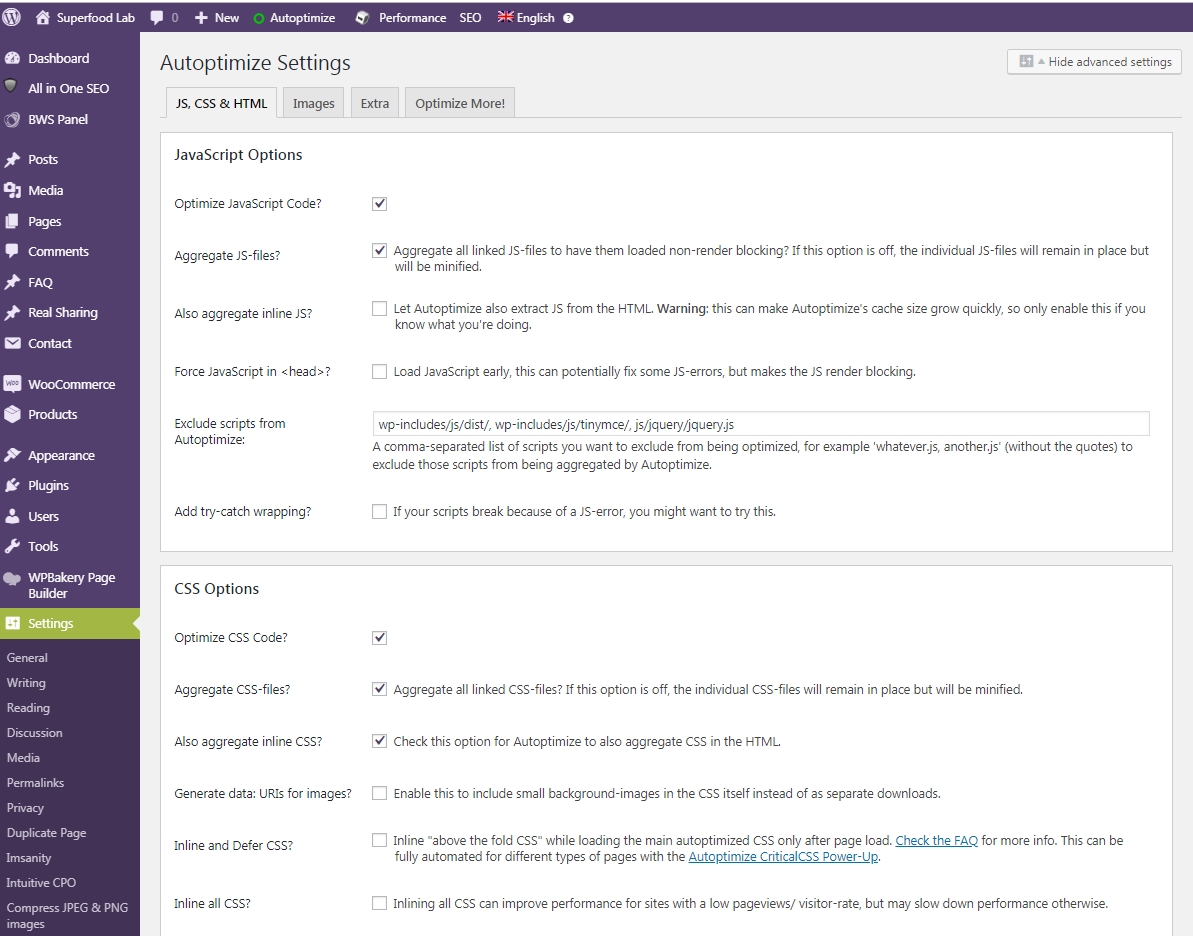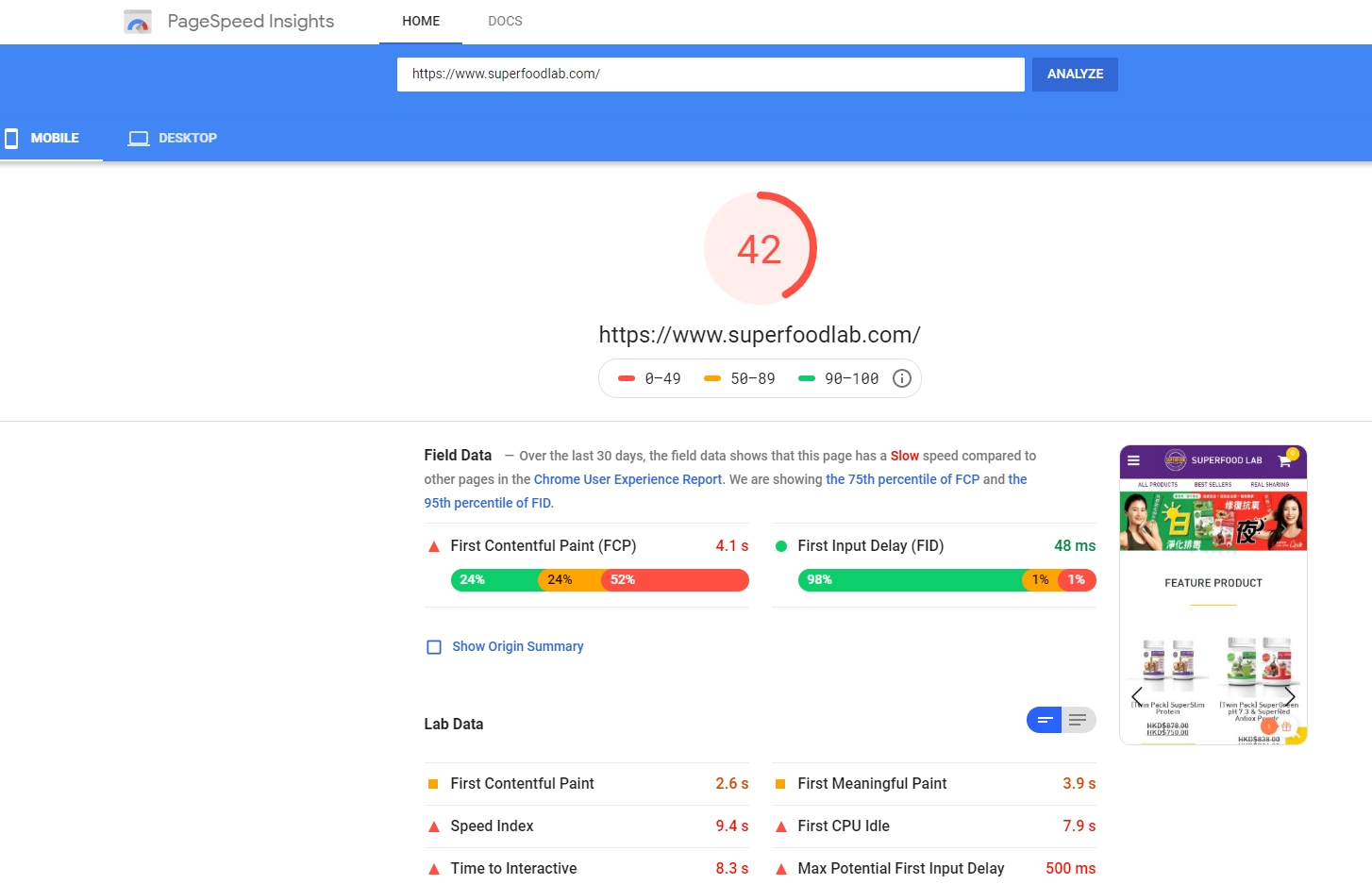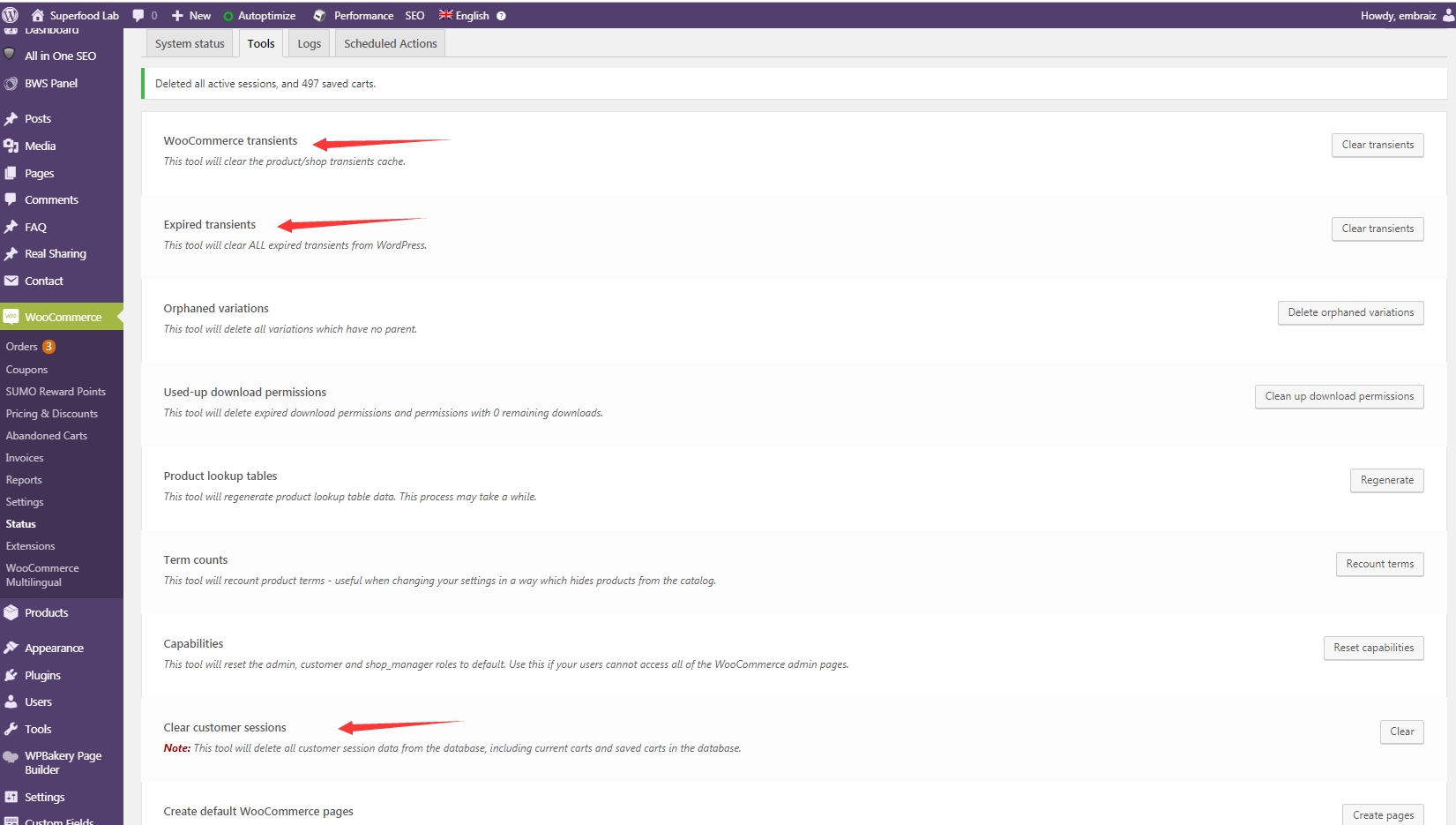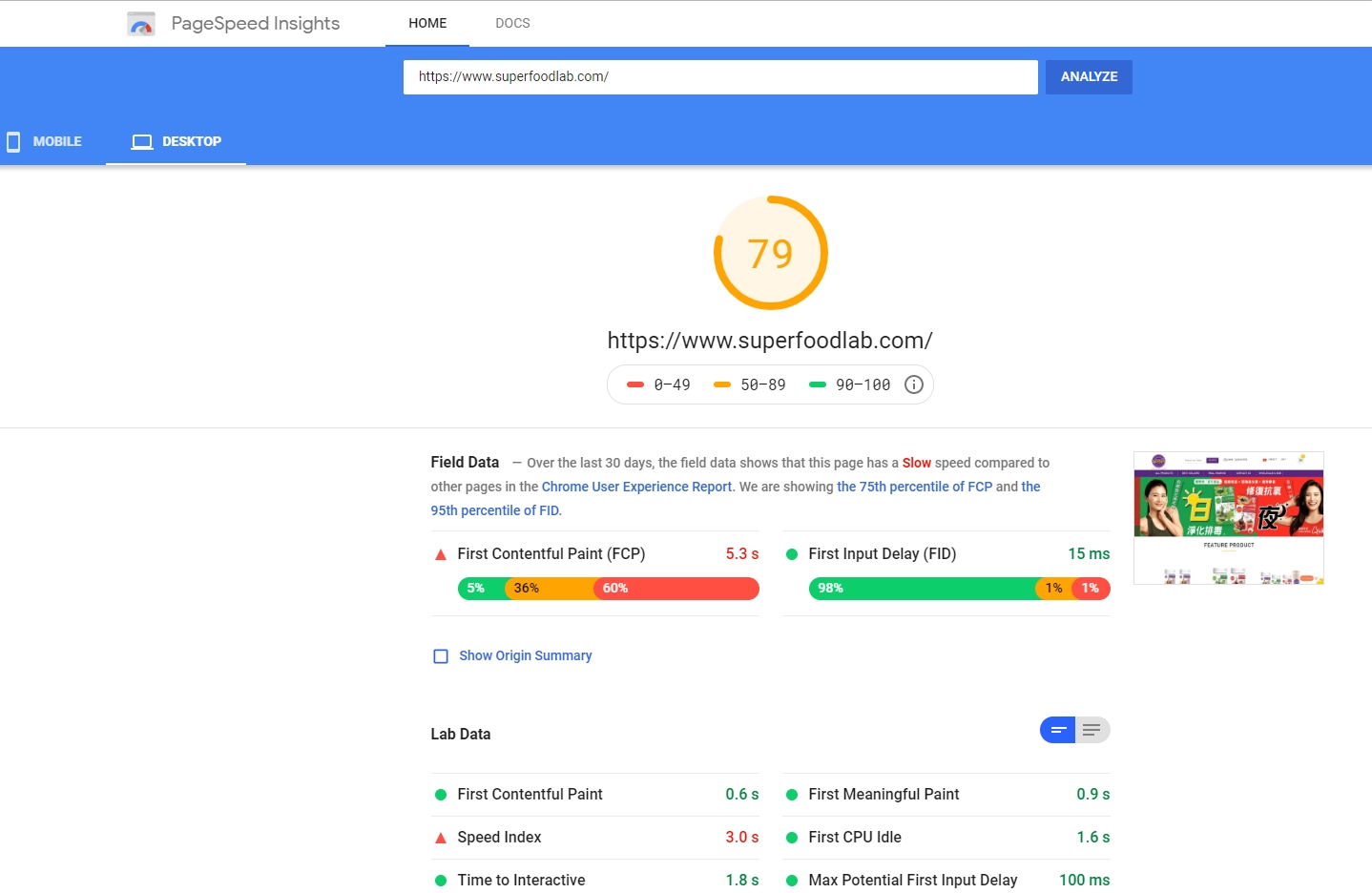Speed up WordPress website for a better Google score
One of our eShop customers found that their website got a score of 10+ in Google speed test, and asked us to help him speed up the website to increase Google score.
Firstly, we try to enable the static cache. But after studying the whole website structure, we find that the commonly used service page cache conflicts with the core function of the website. This function needs to obtain dynamic data information at any time, and the entire one becomes invalid after static caching. Considering that no page cache is definitely not optimistic for an eShop website with many images, we use other methods. We open the browser cache and compress the JavaScript and CSS loaded on the webpage into two files, in order to reduce the time spent in parsing, compiling and executing JS and CSS.
Then the Google score slightly improves on mobile devices.
The next step is image optimization. Many images on the homepage are one of the main factors that lower Google score. We compress the image size, convert PNG to web-friendly JPG format and turn on image lazy-loading. After that, the website speed and score have improved significanlty.
On eCommerce website, the traffic should be very large. This generates a lot of temporary data caches. We regularly clear the outdated temporary data to optimize the website database. Real-time visitor record registration function is also turned off to reduce site pressure and increase speed.
Below shows the final achivement:
Another way to increase loading speed is with image CDN (Content Delivery Network), but it is extra charge.
In fact, many famous large eShop websites have a score of 20+, and even jd.com and amazon.com have 30+. Thus this result is good.