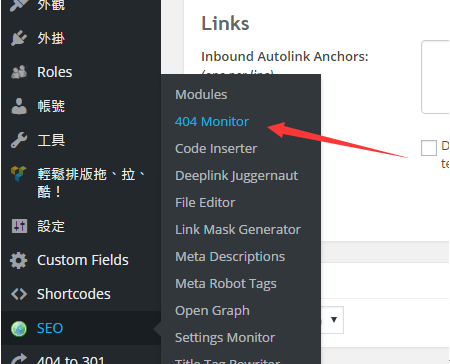How to use WordPress for website SEO
As our previous SEO article (href link to http://www.embraiz.com/how-to-optimized-the-google-adword-and-enhance-your-seo-ranking/) described. The title, description and keyword is very import for the SEO ranking. Blow we will explain about for the setup and SEO essential in the WordPresss platform.
There are a few SEO WordPress plugin and they all works fine. We choose SEO Ultimate for the demo. So firstly install the plugin and activate it.

In each of the page/post you will see the SEO settings panel.
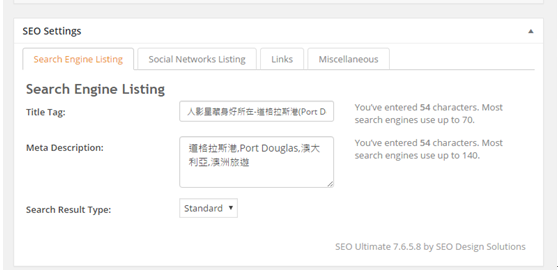

The tag search engine listing will tell the search what to display for title and description.
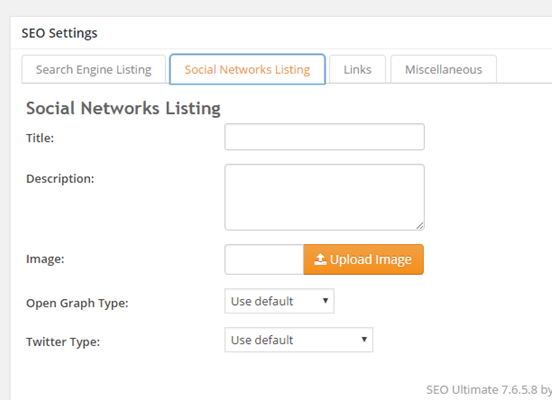
The social networks listing tell the SNS media such as Facebook what to display when user share this page.
another important part to look at is the 404 monitor. Typically when a website is revamp and upgraded. Many like will be changed and google will pick-up a lot of dead link. This is very bad for SEO so all the 404 should be will redirected to the right page.